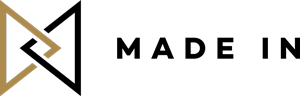
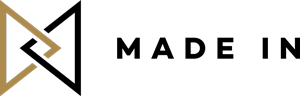
Surrealism is defined by the absence of all control exercised by reason and the denial of any of our logical mind’s usual constructions ; it’s a reality-altering art based on the power of dreams and the unconscious.
If you’re fascinated by the works of famous surrealist painters such as Salvador Dalí, René Magritte or Max Ernst, no need to search for galleries and museums ! Nowadays, everything is just a click away… Including these 5 Instagrammers who will lead you right into a world of fantasy.
Charles Davoli (@charlie_davoli) is a master of collage, montage and photomanipulation. By retouching pictures that he took with his iPhone, he creates amazing scenes that look strangely retro and futuristic at the same time. If you like what he does, you can own some of his pieces as t-shirts, mugs, pillows, phone cases or tote bags thanks to Society6 !
Venezuelan artist and photographer Belinda Tellez (@belilabelle) should probably be called “Belinda in Wonderland” ! Her unique universe, which she calls Realismo poético (or Poetic Realism), is just like a children’s book full of fanciful self-portraits, little doll dresses and strange white rabbits.
Photographer, digital artist and creative director, Robert Jahns (@nois7) has close to 800,000 followers on Instagram, where he shares images that were only retouched using mobile applications like VSCOCam, ArtStudio and Snapseed. His many travels have allowed him to capture some of the world’s most beautiful cities in a way we had never seen them before !
Inspired by the ocean, stars, clouds and dust, young Portuguese artist Teresa Freitas (@teresacfreitas) invites you to dive right into her dreamlike universe through Instagram, where you will meet whimsical characters without a face in mysterious, beautiful and timeless places such as these…
Last but not least, discover the extravagant landscapes created by Indonesian artist Jati Putra Pratama (@jatiputra). Defying the laws of gravity, his tableaus are worthy of the most surreal science-fiction movies. By the way, if you want to learn how to recreate the effect seen on the photo on the left (below) using Photoshop, check out this tutorial by Creative Live Blog and have some fun !