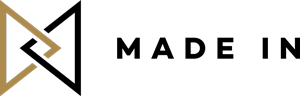
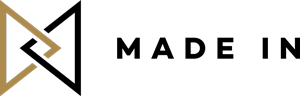
Unless you have been hibernating in the last few months, you must have already heard of Pinterest, this social network based on photo sharing that has grown tremendously lately. I say « must heard of » because Pinterest has already been mentioned in 188 640 blog articles and 1,855,947 times on twitter in only 60 days. (source : sysomos.com).
There is also a chance that you already are a « Pinaddict » just like millions of users and that you totally see all the advantages that could bring you this fashionable platform to boost your blog. Here are some tips :
From the fashion blogger to the blogger who is passionate about food or even the at-home mom or the one who’s crazy about interior design, Pinterest allows each user to discover new images in this virtual bazaar in just a few clicks, and to put together in « boards » anything that inspires them, their tastes and preferences.
Boost traffic to your blog by « pinning » your own pictures. They will thus be exposed to all your followers who can then « repin » them while retaining the original link to your blog. You can also include that link in the description of your photo. You can upload a photo from your computer as well without forgetting to link it to the URL of your blog with the button “edit”.
Make it easy to connect your readers to your Pinterest by adding the « pin it » button at the end of your articles. They will thus be able to “pin” your photos easily that will then be repined, repined and repined again. A great snowball effect to spread your blog to people who share your interests. You can also add the button “Follow me on pinterest” to your blog to share with your readers whatever floats your boat.
Get a direct feedback on what your readers and followers like. The whole point of Pinterest lies in its spontaneity. Through comments you can see what your followers enjoy. And as it takes all sorts to make a world the opportunity to see which of your images appeal the most by looking at the number of likes and repins can be an excellent tool to help guide your future articles. Look directly on pinterest what content they liked on your blog by typing in the url http://pinterest.com/source/your blog’s url
Example with the blog Jak and Jil :
Enrich your relationship with your readers by offering them the opportunity to know you better. Pinterest enables you to reflect who you are and what you enjoy. By communicate about your personality to your readers, they will only feel closer to you. Don’t hesitate to give off your image as someone cool with great taste and use your seductive skills.
Relay your contest on Pinterest and encourage through incentives ways the repins by your followers and then by their own followers etc.. This will greatly intensify the exposure of your blog. Be careful to be tactful when using this tool and not be seen as a spammer by turning up on pinterest and throwing your contest. It is better to first build a network, inspire and engage users before trying to boost your traffic.