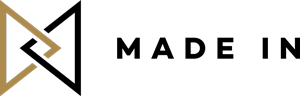
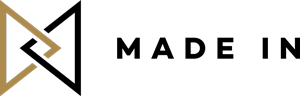
Recently we have noticed that a significant number of bloggers don’t have Facebook pages promoting theirs blogs. After racking our brains about what could possibly be the reason for this disastrous lapse we have decided to convince you to create one.
It keeps your readers informed about your new articles and helps to access them easily. After having created the Facebook page for my blog a few months after its lauch, the traffic has more than doubled and Facebook became the second important source of traffic after search engines. The more you increase your presence on social platforms, the more you expand your audience. Your Facebook page will allow you to communicate with your followers in a different way.
Compared to other social networks like for exemple Twitter you can share more information and, more importantly, interact with your readers. You can easily evaluate which are the information interesting to them and incorproate these into your blog posts. The opportunity to interact with your readers in a simpler way than by “comments” will help to increase their engagement in your blog.
Before inviting you to an event, sending you products, or proposing a sponsored article to you, you can be sure that the agencies will examine your impact on the social networks Twitter and Facebook, since they don’t possess the real statistics about your blog. Your Facebook page hence adds to your chance to participate in the campaign for a product you like.
It takes only a few minutes to create your Facebook page – then it is ready to grow!

– Start from your profile and go to a random Facebook page. Click on the button “Create Page” in the top right corner.
– Choose a category, accept the “Facebook Pages Terms” and click on “Get Started.”
– Upload a profile picture.
– Fill out the “About” to inform about your blog, don’t forget the link.
– Choose an address for your Facebook page.
There you go! Don’t forget to fill the page a little bit before inviting your readers to “like” it.
![]()